#your project cost depends on your model details
Explore tagged Tumblr posts
Text

Art by #introvertstudiolimited
Your project cost depends on your model details
#OpenForCommission
We can create a high-quality 3D model for you according to your requirements.
We can also make trophies, badges, decoration items, robots, dolls, BJD toys, and action figures of any movie/cartoon/series of any style like anime, manga, Japanese, realistic, and many more…
We also can do Clay sculpting.
Do contact, follow, or DM us,
If you need our services.
#introvertstudiolimited#Your project cost depends on your model details#OpenForCommission#We can create a high-quality 3D model for you according to your requirements.#We can also make trophies#badges#decoration items#robots#dolls#BJD toys#and action figures of any movie/cartoon/series of any style like anime#manga#Japanese#realistic#and many more…#We also can do Clay sculpting.#Do contact#follow#or DM us#If you need our services.#vrchat#vrchatavatar#vrcstake#vr#animeartist#vtuberuprising#streaming#3dmodel#chibiart#avatar
0 notes
Text
zine finance and fulfillment... TWO!
this is a follow up post to my original “zine finance and fulfillment” post that i made oh gosh a year and a half and a few big zine projects ago. i come to you now with some more thoughts on my process. so here are some things that you can consider before embarking on your beautiful journey**
WHAT MY LAST POST COVERED: what goes into my pricing, which websites i use for fulfillment, the epic highs and lows of flat rate shipping.
WHAT THIS ONE COVERS: some warnings, estimates for perfect bound books, detailed numbers for diy zines, explanation of my fulfillment timeline
**note: this is aimed at the rotten people of the united states of america. some tips may be generally applicable, but my numbers are in USD and my estimates are tailored to US prices as of december 2024. anyway!
NUMBER ONE: YOU NEED TO HAVE EXTRA MONEY LYING AROUND
zines are beautifully diy. you can make them for free if you steal shit or use something you have lying around. however. the second you start selling them online, you need to have a little extra money as a cushion.
NUMBER TWO: YOU NEED TO BE OKAY LOSING THAT MONEY.
especially if you operate with as thin margins as i do OR you are doing a p4p model. you will lose money. something will happen to you. sorry. i can’t believe i priced my very first zine at $8 shipped worldwide for a pro printed booklet. what the hell. the hubris of youth.
NUMBER THREE: WHILE WE’RE TALKING MONEY, LET ME HELP YOU ESTIMATE COSTS
i love transparency and oversharing. you can hear the specifics of my financials. assuming that you are selling black and white perfect bound books between 100-200 pages that you are buying online, and you are working in quantities somewhere from 50-150 books…
i assume that to get those books to my house, it will cost roughly $6.50 plus or minus a dollar depending on the length of the book. i tend to budget 50 cents per book for shipping materials. stripe fees are stripe fees; i just let my spreadsheet take care of that.
shipping cost. the beast that consistently costs more than i budget for. well. if you’re normal, and charge people the actual cost of shipping.... within the US, it’ll cost maybe $2.50 to ship a lightweight zine (<100 pages) and closer to $4.50 if it’s heavier or you want tracking [you can use media mail]. shipping to canada is consistently around $4 for lightweight zines, and $6-7 for perfect bound books using lettermail [possibly illegal]. everywhere else in the world is around $7 for lightweight zines and around $15 for heavier zines. whew. estimate your specific costs using the usps links i linked in the last post, but TO GET A BALLPARK you can use my numbers.
so anyway you will never see me pricing a perfect bound book less than $10 anymore, because $15 shipped would be my "i am planning to make no profits and give out no contributor copies" price, where i'd be reasonably certain i would not lose money.
NUMBER THREE AND A HALF: DIDN'T YOU JUST SELL A $5 ZINE. WHAT IF I DIY
okay, imagine for a second you’re not a clout-chasing sellout like me who makes perfect bound books. let’s say your zine is handmade. how does that shake out. great question. i will show you a picture of the exact breakdown of yaoi zine 5 costs.
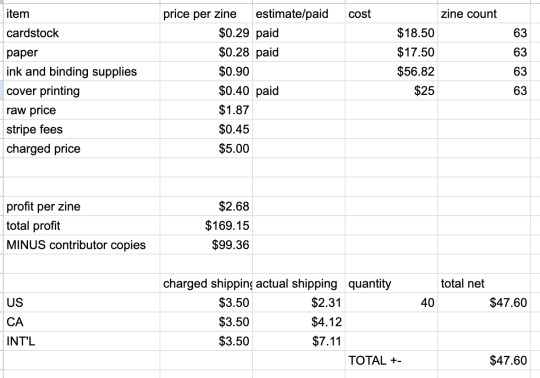
i’m not done yet, so i’m not sure how much money i’m going to lose on shipping. but i have no doubt that it will cut into the profits. but anyway, yeah. spreadsheets are your friend :)
NUMBER FOUR: SO HOW LONG WILL THIS TAKE ANYWAY?
alright. great question. i do a preorder model for all my zines. this is so i don’t have to worry about inventory or buying too many or whateva. this does mean, however, that my dear dear zine buyers have to wait longer. how long does my average zine fulfillment take, from posting the store link, to shipping the final zine?
i will use yaoi zine 4 as my example. it was a pro printed zine that sold around 100 copies, which is what i usually estimate i will sell in a two week preorder period.
i posted the store link august 27th.
i closed the store september 10th.
i ordered the zines september 11th.
the zines shipped september 17th.
they arrived at my house september 20th.
my first shipment went out september 24th [packing orders was more complicated because i was doing a large giveaway, and also selling shirts]
my final shipment went out september 27th.
so exactly one month! it took anywhere from a couple days (localish buyers) to a couple weeks (people who live outside the us) to get their zine.
NUMBER FIVE: HEY, YOU SKIPPED OVER THE MOST IMPORTANT PART OF THE TIMELINE.
yeah those four days of packing and shipping zines were um. grueling. luckily i was extremely underemployed at the time. unluckily i don’t have that much willpower so i only worked on shipping for a few hours at most each day.
here’s what you need to consider budgeting time for:
making zines (optional). i hand sew mine because i have poor judgment. for my 72 page zine, from first hitting print to tying off the thread, it takes around um. 10 minutes. damn i’m slow. you may be faster. this is the most time consuming part of the process, which is why i often skip it [also because 100+ pages is too thick to saddle stitch]
packing zines. most people will buy one zine and one zine only and make your life easy. pack all of these first, then do your “odd” orders separately. this part is pretty self explanatory. just stuff an envelope. you can do this in a hour or two.
addressing zines. i handwrote all the yaoi zine 5 addresses, in another lapse of judgment. you can print them on labels to make it easier. or, if you’re shipping media mail, you can buy addressed postage through pirateship. this is the most variable time sink.
buying postage. be prepared to spend an hour at the post office at a time using the pitney bowes machine. do not bother the stalwart workers of the usps with your dozens of packages lmfao. especially because half the time they’ll tell you that they don’t think letter mail will work out for you (it always has for me). also don’t try to ship them all in one day i get soooo sweaty and tired shipping like 20-30 at a time.
well. that’s everything i can think of. hopefully i said something non obvious. or at the very least satisfied your curiosity as to how much money i make.
EDIT THIRTY SECONDS AFTER I POSTED THIS: my dear oomf julian asked how i pick a printing company.
well normally i choose based on price. bookmobile has consistently had the best prices for the small runs i do of simple books.
i use mixam if the run is veryyyy small or i'm just making a one off.
if price is no object and i want to pick the best paper irl etc etc, i go to my local guy.
9 notes
·
View notes
Text
Custom Prints: How to Choose Printers That Align with Your Architectural Needs

In the architecture industry, the quality of printed materials significantly impacts the presentation and execution of projects. Various printing technologies are available to meet these needs. How can architects ensure they choose the right printer that aligns perfectly with their requirements? This challenge is crucial for maintaining high standards in architectural work.
This guide will help you steer the options available, highlighting the critical factors to consider. Selecting the ideal printer for architectural uses involves understanding the different types of plotters and their capabilities. Each type offers distinctive benefits depending on the specific needs of your projects.
Understanding Plotter Printers
They are indispensable in architecture because they can handle large-format prints essential for detailed architectural drawings and blueprints. These produce crisp, high-resolution images on large paper sizes, crucial for detailed work. When choosing a plotter, it’s essential to consider the types available:
Pen plotters use pens to draw on paper. They are great for high precision but generally slower than their modern counterparts.
The Inkjet plotter’s spray ink allows for a broader range of colours and faster output. They are suited for both high-quality presentations and standard drafts.
Laser Printers for Fast Outputs
Laser printers might be the way to go for architects needing quicker print jobs for client meetings or internal reviews. These are not typically used for large format prints but are excellent for smaller, high-volume tasks where speed is critical. They deliver fast and reliable outputs, although with a slight compromise on the fine detail that plotters can achieve.
Key Features to Consider
Resolution and Quality
The resolution of a printer dictates the clarity and detail of the printed document. High-resolution printers are essential in architecture because they ensure that every line and detail of the sketches and plans is visible and clear. Generally, a higher DPI (dots per inch) rating indicates better resolution.
Speed and Efficiency
Time is often a constraint in project deliveries, making a printer’s speed another vital consideration. However, the choice should carefully balance speed and quality, as some fast printers may sacrifice detail for quicker output. Evaluate its speed in the context of typical project sizes and deadlines.
Media Handling
Architectural printing often requires different media types, ranging from thick card stocks to glossy-finish papers for high-quality presentations. Ensure the printer can handle the diversity of media you use in your practice. Check for the maximum and minimum paper sizes and whether the printer supports roll-fed or sheet-fed options.
Cost Considerations
Initial Investment vs. Long-Term Costs
Printers come with varying price tags; often, higher-priced models offer greater versatility and quality. However, the ongoing operating costs, such as ink or toner, maintenance, and paper, must be considered. A cheaper one can lead to higher long-term expenses due to inefficient ink usage or frequent maintenance needs.
Ink or Toner Expenses
Depending on the type, the ink or toner cost can significantly affect the overall cost of ownership. Plotters typically use ink, which can be pricey, especially if it is inefficient. On the other hand, toner used in laser printers might be less expensive per page, especially for high-volume printing.
Connectivity and Software Integration
Ease of Use and Compatibility
A printer’s compatibility with existing architectural software is crucial in today’s digital-focused workflow. Seamlessly integrating with software like AutoCAD, Revit, or other design tools can streamline the printing process, reducing errors and saving time.
Network Connectivity
Consider printers with built-in network capabilities that allow multiple users to access it across the office network. Wireless printing and cloud capabilities are additional features that enhance flexibility, enabling you to print from various devices or even remotely.
Environmental Impact
Energy Efficiency and Sustainability
With an improving focus on sustainability in architecture, the environmental impact of your office equipment should be noticed. Look for printers with energy-saving features and those that meet environmental standards like ENERGY STAR. Additionally, consider the ones that offer features like automatic duplex printing to save on paper.
Making the Right Choice
Choosing the right printer involves weighing various factors, from print quality and speed to cost and environmental impact. By understanding the specific demands of your architectural projects and how different printers meet those needs, you can select a printer that fits your budget and enhances your firm’s productivity and output quality. The right one becomes invaluable in bringing architectural visions to life, ensuring every print reflects the precision and detail your projects deserve.
By considering the detailed needs of your practice—including the different types of plotters available—you can choose a printer that not only meets but enhances your professional output. A well-chosen one will serve as a reliable tool that supports your creative process, ensures high standards are maintained, and ultimately contributes to the satisfaction of your clients. Invest wisely, and your chosen printer will prove integral to the precision and efficiency of your architectural endeavours.
10 notes
·
View notes
Text
Lean vs. Waterfall Business Models: Choosing the Right Approach for Your Venture

When starting or scaling a business, one of the most critical decisions you’ll make is choosing the operational approach that aligns with your goals, resources, and industry demands. Two popular frameworks that often guide entrepreneurs are the Lean and Waterfall business models. Understanding their principles, advantages, and challenges can empower you to select the model that best suits your vision and market.
What is the Lean Business Model?
The Lean business model prioritizes efficiency, adaptability, and continuous improvement. It focuses on creating value for the customer while minimizing waste. Inspired by lean manufacturing principles, particularly those pioneered by Toyota, this model has become a cornerstone of modern startups and innovation-driven enterprises.
Key Principles of the Lean Model:
Validated Learning: Experimentation and customer feedback drive product and process development.
Build-Measure-Learn Cycle: Rapid prototyping allows for iterative improvements.
Customer-Centric Approach: Emphasis on understanding and addressing customer needs.
Waste Reduction: Eliminating activities and resources that don’t add value.
Advantages of Lean:
Cost Efficiency: By focusing on essential features and avoiding overproduction, businesses conserve resources.
Flexibility: Quick pivots are possible when market demands or customer preferences shift.
Speed to Market: Minimal Viable Products (MVPs) enable businesses to launch quickly and refine over time.
Challenges of Lean:
High Uncertainty: Iterative processes may result in unpredictability.
Resource Intensity: Constant feedback loops and adjustments require dedicated time and effort.
Scalability Issues: Lean is ideal for early-stage businesses but may need adaptation for large-scale operations.
What is the Waterfall Business Model?
The Waterfall business model, rooted in traditional project management, follows a linear and sequential approach. This model is structured around defined stages, where each phase must be completed before moving to the next. While it originated in industries like construction and software development, it’s also applicable to businesses requiring meticulous planning and execution.
Key Principles of the Waterfall Model:
Sequential Progression: Projects move from concept to completion in defined steps.
Detailed Documentation: Comprehensive plans, budgets, and timelines are created upfront.
Defined Deliverables: Clear milestones ensure all tasks are completed in order.
Stability: A fixed plan minimizes changes during the process.
Advantages of Waterfall:
Predictability: Clear timelines and budgets enhance planning and stakeholder confidence.
Quality Assurance: Extensive documentation ensures thorough testing and evaluation.
Ease of Implementation: Ideal for projects with well-defined requirements.
Challenges of Waterfall:
Rigidity: Limited flexibility to adapt to changing market conditions.
Delayed Feedback: Customer input often comes late, increasing the risk of misalignment.
Time-Intensive: Sequential phases may lead to longer development cycles.
How to Choose Between Lean and Waterfall
The choice between Lean and Waterfall depends on your business’s nature, goals, and industry.
Lean is Ideal For:
Startups and innovative ventures with evolving market demands.
Projects where customer feedback is essential.
Teams prioritizing speed and adaptability.
Waterfall is Ideal For:
Established businesses with fixed goals and budgets.
Industries like construction, healthcare, or manufacturing, where precision is critical.
Long-term projects requiring robust planning.
Conclusion
Both the Lean and Waterfall business models offer unique advantages and come with their own set of challenges. While the Lean model fosters innovation and flexibility, the Waterfall approach ensures stability and predictability. Entrepreneurs should carefully evaluate their project’s scope, resources, and objectives before committing to a framework. By aligning your operational strategy with your business’s needs, you set the stage for sustainable growth and success.
2 notes
·
View notes
Text
What Are the Costs of Hiring an Interior Designer in Hyderabad?
When planning to revamp or decorate a home in Hyderabad, hiring an interior designer can add value, style, and functionality to your space. But a common question that comes up for most homeowners is: What are the costs involved in hiring an interior designer?
The expenses vary widely, depending on factors such as the designer's experience, the project scope, materials used, and design complexity. Here, we’ll break down the factors influencing interior designer costs in Hyderabad and provide insights into budgeting effectively.

Uncovering the Hidden Costs of Hiring an Interior Designer in Hyderabad
1. Understanding the Fee Structure
Modern interior designers in Hyderabad typically charge in three main ways:
Percentage of the Project Cost: This model is popular for larger projects. Designers charge a percentage (usually between 8% and 15%) of the total project cost.
Fixed Fees: For smaller or more straightforward projects, some designers offer a fixed rate, which may range from ₹50,000 to ₹2,50,000 depending on the project scope.
Per Square Foot: Many designers charge based on the area, ranging from ₹75 to ₹400 per square foot, making it a popular option for clients who want clear cost estimations upfront.
2. Factors Affecting Interior Design Costs in Hyderabad
a. Scope and Size of the Project
The more extensive the project, the higher the cost. Full home makeovers cost significantly more than single-room revamps. The scope can range from basic decorating to complete renovations, including structural changes.
b. Designer’s Expertise and Experience
Interior designers with notable experience or specialization in a particular style (modern, minimalist, traditional, etc.) may charge more. Seasoned designers can demand fees up to twice as much as those new to the industry.
c. Material and Finish Quality
The choice of materials directly impacts the cost. Premium materials like Italian marble, solid wood, and imported fixtures come at a premium price. Opting for budget-friendly yet durable materials can keep costs lower without compromising on design quality.
d. Customization and Detailing
Custom-designed furniture and intricate detailing can increase costs. Bespoke solutions, such as customized storage or unique furnishings, require more time, resources, and labor, leading to a rise in expenses.
e. Project Timeline
Fast-tracked projects often require more resources and labor, which can raise costs. If you’re working on a strict timeline, discuss the implications on the budget with your designer in advance.
3. Average Cost Breakdown for Different Spaces
To give a better idea, here is an approximate breakdown of average costs for various spaces in a home.
a. Living Room Design Costs
A basic living room setup may start at around ₹1,00,000 for simple furniture, wallpaper, lighting, and decor. For a high-end, luxurious setup with customized elements, costs can reach up to ₹5,00,000.
b. Bedroom Design Costs
Bedrooms are relatively less expensive compared to living rooms, with basic setups costing between ₹80,000 to ₹3,00,000. Adding custom wardrobes, headboards, or imported decor can elevate the cost to ₹5,00,000 or more.
c. Kitchen Design Costs
Kitchens are one of the costliest areas to design due to the requirement for durable materials and functional layouts. Basic modular kitchens may start at ₹1,50,000, while custom kitchens with high-quality finishes and modern amenities can cost upwards of ₹7,00,000.
d. Bathroom Design Costs
Bathroom designs can range from ₹50,000 for basic fixtures and tiling to over ₹3,00,000 for luxurious fittings, waterproofing, and premium sanitary ware.
4. Budget-Friendly Interior Design Options
If you are working with a limited budget, Hyderabad offers several options:
Opt for Modular Designs: Modular furniture is cost-effective and can be easily customized for your space.
Minimalist Design Approach: Simple, modern, and functional designs can keep costs low.
Use Affordable Yet Durable Materials: High-quality laminates, engineered wood, and ceramic tiles are good alternatives to pricier materials.
DIY Elements: Add personal touches through DIY decor items or refurbished furniture to reduce expenses.
5. Additional Costs to Consider
Some expenses may not be immediately apparent but can add to the overall budget:
Project Management Fees: Some designers charge extra for overseeing the project end-to-end.
Labor Costs: Hiring skilled labor for carpentry, plumbing, and electrical work is often an additional expense.
Consultation Fees: Initial consultations may be free, but detailed planning sessions are sometimes chargeable.
Transport and Logistic Costs: Sourcing and transporting materials to your location can add to the bill.
6. How to Choose an Interior Designer in Hyderabad Within Your Budget
Research and Compare: Look for designers with a portfolio that matches your style and budget.
Check Reviews and Testimonials: Get feedback from previous clients to understand the designer's reliability, quality, and adherence to budget.
Set Clear Budget Expectations: Be upfront about your budget to ensure alignment on both sides.
Negotiate Payment Terms: Many designers offer installment options to ease the payment process.
7. Is Hiring an Interior Designer in Hyderabad Worth the Cost?
Interior designers bring expertise, creativity, and resourcefulness to make your space both beautiful and functional. Here are a few benefits:
Saves Time: Designers streamline the project from start to finish, handling everything from planning to sourcing.
Professional Guidance: They provide insights into styles, materials, and layouts that you may not have considered.
Cost Optimization: Designers help manage budgets effectively, avoiding costly mistakes.
Access to Resources: Professional designers often have access to exclusive materials, brands, and discounts.
Conclusion:
The cost of hiring an interior designer in Hyderabad depends on several variables, including the project size, chosen materials, and the designer's experience.
Setting a clear budget, understanding the fee structure, and choosing the right designer can ensure a beautiful transformation within your financial constraints.
Whether you want a high-end design or a budget-friendly makeover, Hyderabad offers a range of talented interior designers ready to bring your vision to life.
#Interior Designer in Hyderabad#Hiring an Interior Designer#Costs of Hiring#Interior Designer#Hyderabad
2 notes
·
View notes
Text
Revit Architecture Online Training - cubikcadd

Revit Architecture Online Training - cubikcadd
In today’s fast-paced design and architecture world, staying ahead of the curve requires mastering the right tools. One of the most powerful and widely used software platforms for architects, engineers, and construction professionals is Autodesk Revit. If you’re serious about elevating your skills and advancing your career, enrolling in a Revit course can be a game-changer. This blog will explore the benefits of taking a Revit course, what you can expect to learn, and why it's essential for anyone in the design industry.
What Is Revit?
Revit is a Building Information Modeling (BIM) software developed by Autodesk that allows architects, engineers, and construction professionals to design, visualize, and manage building projects in a 3D environment. Unlike traditional CAD software, Revit is more than just a drawing tool. It enables users to create intelligent models with real-world information about materials, structures, and systems, providing a holistic approach to design and construction.
Why Take a Revit Course?
A Revit course is crucial for professionals who want to maximize their productivity and accuracy in design. Here are a few key reasons why learning Revit is a smart investment in your future:
1. Industry Standard
Revit is an industry-standard BIM software widely used in architectural firms, engineering companies, and construction projects worldwide. Employers often seek professionals proficient in Revit, making it a valuable skill on your resume.
2. Improve Design Efficiency
Revit allows you to work smarter, not harder. By learning how to use the software’s advanced features, such as parametric modeling and automatic updates across the project, you can significantly reduce the time spent on revisions and manual updates.
3. Enhance Collaboration
Revit supports team collaboration with ease. A Revit course will teach you how to work with cloud-based models, enabling multiple users to access, modify, and update a single project file in real-time. This is especially important in large projects where coordination between different disciplines (architecture, structural engineering, MEP) is crucial.
4. Create Detailed 3D Visualizations
One of the standout features of Revit is its ability to generate highly detailed 3D models and visualizations. By enrolling in a Revit course, you’ll learn how to create photorealistic renders, walkthroughs, and simulations, helping you and your clients better understand the design before construction even begins.
5. Better Project Management
Revit’s intelligent data system ensures that every part of your model is interconnected. This allows for accurate cost estimates, material takeoffs, and construction timelines. A Revit course will show you how to use these tools to improve project management, ensuring projects stay on time and within budget.
What Will You Learn in a Revit Course?
From basic to advanced, a well-designed Revit course usually covers a wide range of topics. The following summarises what you can anticipate learning:
1. Introduction to BIM and Revit Interface
You’ll start by getting familiar with BIM concepts and the Revit interface. This includes learning about tools, menus, and how to navigate the software efficiently.
2. Modeling Techniques
The course will teach you how to create accurate architectural models, including walls, floors, roofs, doors, and windows. You’ll also learn how to model structural components and MEP systems, depending on the course's focus.
3. Documentation and Annotations
Learn how to generate construction documentation, such as floor plans, sections, elevations, and details. You’ll also cover how to annotate your drawings with dimensions, text, and other symbols necessary for clear communication with contractors and clients.
4. Advanced Modeling and Customization
Once you master the basics, you’ll dive into more advanced topics such as custom family creation, curtain wall systems, complex roofs, and parametric design, which allows you to create flexible models.
ph : +91-9500024134
Visit our website: https://www.cubikcadd.in/revit-training-in-coimbatore.html
Ramnagar Branch, Coimbatore : https://maps.app.goo.gl/boAyupUoqtda9fXU6
Saravanampatti Branch, Coimbatore : https://maps.app.goo.gl/xrtknmSk76d8cnQV9
OMR Branch, Chennai : https://maps.app.goo.gl/HCpHhcFHGdKsPCPx7
Facebook: https://www.facebook.com/cubikcadd
Instagram: https://www.instagram.com/cubikcadd/
Tiwtter: https://x.com/CubikCadd
2 notes
·
View notes
Text
Hi I'm a nobody asked digital artist, here's my thoughts on all the digital art programs I've tried. These are based entirely off my own memory, and I'm not picking up any of these programs again to test them. Just going off vibes.
Autodesk Sketchbook - Mobile:
This is more or less the definitive Draw You In To Art program. No exaggeration, I think if you asked maybe 50 digital artists in the modern day, most of them would've tried this one at least once. It projects an illusion of polish to distract you from a number of critical missing features, but overall, it's not even remotely bad to start out with. I think if my mobile tablet had a halfway decent degree of pressure sensitivity I could make something okay with it.
A more detailed explanation of my thoughts is hard, but to sum it up, this program bombards you with a million brushes for free, something rarely done by digital art programs, but, it also has extremely limited layer behaviors, you can't change canvas size anymore, and the stablizer is pits. I won't say it's bad. It's not. It's just not good. 5.8 out of 10.
Ibis Paint X - Mobile:
Comedically simple, this is the program you pick up when you're doing digital art a little better, and want to actually have fun. Bread and butter of the mobile digital artist. It has literally everything you need, it's just not fancy in any way. Getting every brush isn't worth paying for, but you'll live. They recently tried to step into AI and got punched in the gut so hard they stopped, which I like.
In general, this program doesn't do anything in particular extremely well, but it also doesn't do anything poorly. It's well rounded. I'd say if you're gonna do digital art on mobile, you'll always find yourself coming back around to this. It's just too solid. 7.8 out of 10.
Medibang Paint - Mobile:
I am biased against this program. I just don't like it. Maybe I was using it wrong, or maybe the mobile version is just worse, but it felt like drawing with mashed potatoes and gravy. Also it seems to be no longer available on my tablet, so fuck it.
In truth, my memory on this program is hazy despite me using it probably the second most out of all of these. No clipping mask, limited layer styles, an extremely limited number of brushes, no way to get more on mobile, anti aliasing made everything pixelated, and I don't think it can change canvas sizes, or if it can, I never figured out how. I just don't like anything about how the program feels. 3 out of 10.
Clip Studio Paint - Desktop:
Goddamn. I wanna recommend it. I really do. But. You have to know things.
First and foremost, the new subscription model for CSP essentially means that after a year, whatever version you have is obsolete, and won't even get updates while you have it. You have to pay a yearly subscription to get the updates for your current version. if you pay for the 3.0 version when it drops in march, it will be 10 dollars extra to get any of the updates to the 3.x version until 4.0 drops, when you can pay 25 dollars to upgrade to that and get all the 3.x updates, plus whatever came in 4.0. On top of that, it can cost anywhere from 25 to 200 dollars depending on which version you get, and if it's on sale.
But goddamn. It's pretty worth it. The brush engine is fluid, works great for making your own, I've never seen the program fail to do something. It has limits, but I've never hit them. 8 out of 10.
Rebelle 5 - Desktop:
Listen to me carefully. This one is extremely specific. You have to WANT a digital art program that replicates IRL media PRECISELY. If you don't care about that, this program is not worth it. I got it on sale for 10 dollars. Can I reccomend it at that price? Heartily. But at the near 200 dollar price point it usually goes for? FUCK NO. Rebelle caters to a specific demographic. Nothing else matters.
That said. When it works, it works well. I do like how rebelle feels and works. But not enough for me to ever tell someone to get it for full price. 4 out of 10, but if you really want to replicate traditional media, 9 out of 10.
Corel Painter - Desktop:
Never before has a program sent me on such an emotional rollercoaster as this one. It's just so much. It's a midpoint between Rebelle and Clip Studio, but for the worst. It's expensive beyond comprehension, you can't make your own brushes, only pay for new ones, it's a yearly format meaning a new, barely distinguishable version goes on sale every year for another 300+ dollars, and I only got it as part of a Humble Bundle for 25 dollars, and I still feel like I wasted my money.
And you know what? I didn't just dick around in this program. No, I made a full drawing in it. Nothing spectactular. Just a simple drawing. And I felt accomplished. and I went to export it, to share. Only to find out you can only email images to the email associated with your account to get a regular image version. Now. This made me irrationally angry, but, I calmed down, and tried it.
It only works with microsoft emails, and I have a gmail account associated with my Corel account.
This program is 300 dollars, and lacks the functionality to simply export a png to your computer. 2 out of 10.
#squidzard.txt#squidzardart#art#artists on tumblr#digital painting#digital art#digital illustration#art programs#rant
3 notes
·
View notes
Text
What's the best 3D modelling software between SketchUp and Rhinoceros?
The choice between SketchUp and Rhinoceros (Rhino) depends on your specific needs, the type of 3D modeling tasks you'll be , and your familiarity with each software. Both SketchUp and Rhino are powerful 3D modeling tools, but they have different strengths and applications. Here's a comparison to help you decide:
SketchUp:
Ease of Use: SketchUp is known for its user-friendly interface, making it accessible for beginners and those new to 3D use a push-pull method for creating 3D shapes, which is intuitive.
Workflow: SketchUp is particularly well-suited for architectural and interior design is widely used for quick conceptual modeling and sketching.
Community and Resources: SketchUp has a large and active user community. There are numerous tutorials and plugins available, making it easy to find help and resources.
Integration: SketchUp integrates well with other software, and its 3D Warehouse allows users to share and download models.
Cost: SketchUp offers a free version (SketchUp Free) with limited features. The Pro version, which has more advanced features, is available with a subscription.
Rhinoceros (Rhino):
Versatility: Rhino is known for its versatility and is used in a wide range of industries, including industrial design, automotive design, jewelry design, and architecture.it is not limited to specific design disciplines and is capable of handling complex geometric shapes.
Precision and Accuracy: Rhino is highly regarded for its precision and accuracy, making it suitable for projects that require detailed and intricate modeling.
NURBS Modeling: Rhino uses NURBS (Non-Uniform Rational B-Splines) modeling, which is well-suited for creating smooth and curved surfaces. This is especially valuable in product and industrial design.
Plug-ins and Grasshopper: Rhino has a robust set of plugins that extend its capabilities. Grasshopper, a visual scripting language plugin, allows for parametric and algorithmic design.
Learning Curve: Rhino has a steeper learning curve compared to SketchUp, especially for users new to 3D modeling. However, it offers powerful tools for those willing to invest time in learning.
Conclusion:
If you prioritize ease of use, quick conceptual modeling, and architectural design, SketchUp may be the better choice.
If you need versatility, precision, and are working on projects that involve complex geometry, Rhino may be more suitable.
Ultimately, the "best" software depends on your specific requirements and the type of projects you undertake. Many professionals use both SketchUp and Rhino in their workflows, choosing the tool that best fits the task at hand.
If you want more about learning SketchUp through videos, click here
If you want more about learning SketchUp through videos, click here
If you want more about learning SketchUp through videos, click here
#decor#drawing#bedroom#bathroom#animation#furniture#home decor#home & lifestyle#sketchup#architectural design#house design#arquitetura#architectural#modern architecture
4 notes
·
View notes
Photo
Friendly local librarian here with the answer to some FAQs as well as some fun library facts! :D
Q. How much does it cost to get a library card?
A. The answer to this depends on where you live and your age.
Most public libraries in North America* are free, although the ones in smaller communities may charge a small fee to cover the cost of the card and welcome package (back in the early aughts when my local library charged a fee it was $12 a year). That being said, if you cannot afford the fee, I can guarantee that they will waive it for you.
Also, its worth noting that regardless of how much it may cost an adult, I have never ever ever heard of a public library that charges for children’s and teens’ library cards.
Q. What kinds of things can I check out at the library?
A. This will vary wildly from library system to library system and even from branch to branch, but here are some of the things libraries around the world lend out to their patrons:
Newspapers
Magazines
DVDs
CDs
Video games
Pedometers
Fishing tackle
Dogs
Power tools
Clothing for the homeless
Mobile wi-fi hotspots
Bikes
Seeds
Fishing poles
Museum passes
Musical instruments
Green screens
Hobby supplies
Garden plots
Prom dresses
Local music streaming
Camping and hiking kits
Movie streaming services
Online magazine, comic book, and newspaper services
Book club kits
Sports equipment
Crayons
Ukranian egg decorating kits
Analog/tabletop games
Santa suits
Video game consoles
Laptops
iPads
eReaders
Umbrellas
Karaoke machines
Snowshoes
Room for wedding receptions
Knitting needles
Animal skeletons
Sewing patterns and kits
Electricity usage monitors
Cider mills
Car ramps
Detailed models of the human brain
Metal detectors
Portable disc golf baskets
Telescopes
Microscopes
Kitchen tools
People (the international “Living Library” project)
Sources: CBC, Mental Floss, ProQuest, How Stuff Works, MNN
Q. I have mobility issues getting to the library. Does that mean I can’t use it then?
A. Absolutely not!
For starters, most libraries have free online resources you can log into using your library card info. Most libraries also have a delivery program for people who are housebound or have mobility issues of any kind. Some libraries even have special programs especially for housebound people, such as book clubs that meet via Google Chat or Skype instead of in person (and if yours doesn’t, why not suggest they start one?)
Libraries for sparsely populated areas usually have some sort of program where they can mail stuff to you so you don’t have to go all the way to wherever they are... and in some places the library will just come to you! See if your library has a bookmobile schedule to pass by your area! :)
* I can’t speak for libraries elsewhere but I’d imagine this likely applies to them too.
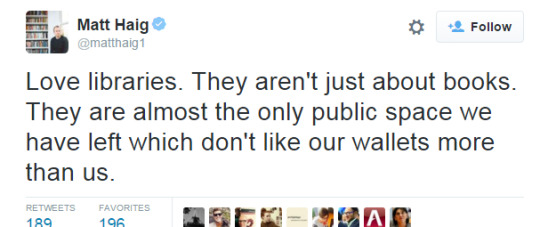
#canada#north america#library#libraries#library collections#library of things#librarylife#libraryland#public libraries
454K notes
·
View notes
Text
Comprehensive Guide to SEO Pricing Packages in the USA by LinkDigitalWorld

In today’s competitive online landscape, having a robust SEO strategy is essential for businesses looking to enhance their online presence. At LinkDigitalWorld, we offer customized SEO pricing packages usa designed to meet the diverse needs of businesses across the USA. Whether you’re a small business or a large enterprise, our tailored SEO packages ensure that you get the best return on your investment.
Understanding SEO Pricing Packages in the USA
When it comes to SEO, one size does not fit all. The cost of SEO services varies depending on several factors, such as the size of your business, the competitiveness of your industry, and the scope of services you require. At LinkDigitalWorld, we take a comprehensive approach to understanding your specific needs and providing a package that delivers results.
Factors That Influence SEO Pricing
Before diving into the specifics of our SEO pricing packages, it’s important to understand the factors that influence the cost of SEO services:
Website Size: Larger websites with more pages typically require more extensive SEO efforts, resulting in higher costs.
Competition: Businesses in highly competitive industries, such as eCommerce or finance, may need more aggressive strategies to outrank competitors.
Geographic Targeting: Local businesses targeting specific regions may have different SEO needs than those with national or international aspirations.
Services Required: Whether you need on-page optimization, off-page SEO, content creation, or technical SEO, the scope of services will affect the overall price.
SEO Pricing Models
At LinkDigitalWorld, we offer flexible SEO pricing packages to cater to businesses of all sizes. Our packages are structured around three main pricing models:
1. Monthly Retainer Packages
Our monthly retainer SEO packages are ideal for businesses looking for ongoing optimization and support. These packages provide continuous improvements to your website’s ranking, ensuring that your site stays competitive in search results over time. We offer different levels of service based on your needs:
Basic Package: Ideal for small businesses and startups, this package includes keyword research, on-page optimization, and basic off-page SEO efforts such as link-building.
Standard Package: For growing businesses, this package includes more advanced services such as technical SEO, detailed competitor analysis, and a more aggressive link-building strategy.
Premium Package: Designed for enterprises and businesses in highly competitive markets, this package offers comprehensive SEO services, including local SEO, content marketing, advanced backlink strategies, and monthly performance reports.
2. Project-Based SEO Pricing
For businesses looking for specific SEO services on a one-time basis, we offer project-based SEO pricing. This model is ideal for companies needing help with a website redesign, a new product launch, or specific technical SEO fixes.
On-Page SEO Audit: This package includes a thorough audit of your website’s current on-page SEO performance, with actionable recommendations for improvement.
Technical SEO Services: We help resolve technical issues such as site speed, mobile-friendliness, and crawlability, ensuring that your site is optimized for search engine crawlers.
Content Optimization: This project-based package focuses on optimizing your existing content to better target relevant keywords and attract more organic traffic.
3. Hourly SEO Consulting
For businesses that need expert guidance on a flexible basis, our hourly SEO consulting services are the perfect solution. This model allows you to work directly with our experienced SEO consultants to address specific concerns or get advice on particular strategies.
Keyword Strategy: We help you identify the most valuable keywords for your business and develop a strategy to target them effectively.
Competitor Analysis: Our consultants provide insights into your competitors’ SEO strategies, helping you stay ahead in the game.
Performance Monitoring: We offer real-time analysis and reporting to help you understand how your SEO efforts are performing and where improvements can be made.
What’s Included in Our SEO Pricing Packages?
At LinkDigitalWorld, each of our SEO packages includes a comprehensive set of services designed to improve your website’s ranking and drive traffic. Here’s an overview of what you can expect from our packages:
1. Keyword Research and Strategy
Every successful SEO campaign begins with in-depth keyword research. We identify the most relevant and high-performing keywords for your business, ensuring that your website ranks for terms your potential customers are searching for.
2. On-Page Optimization
Our on-page SEO services focus on optimizing the elements of your website that influence search engine rankings. This includes:
Title Tags and Meta Descriptions: Crafting compelling and keyword-rich meta tags that encourage clicks from search results.
URL Structure: Ensuring that your website’s URLs are clean, descriptive, and SEO-friendly.
Content Optimization: We optimize your website’s content to target relevant keywords while maintaining readability and engagement for your audience.
Internal Linking: Enhancing your site’s internal linking structure to improve navigation and SEO performance.
3. Off-Page SEO and Link Building
Building high-quality backlinks is a critical component of SEO success. At LinkDigitalWorld, we use ethical white-hat link-building strategies to acquire links from authoritative websites in your industry. Our off-page SEO efforts also include:
Social Media Integration: We help boost your website’s visibility by integrating your SEO strategy with your social media marketing efforts.
Local Citations: For businesses targeting local audiences, we ensure that your business information is accurate and consistent across online directories.
4. Technical SEO
Our technical SEO services ensure that your website is optimized for both users and search engine crawlers. We address issues such as:
Site Speed Optimization: Improving load times to enhance user experience and boost rankings.
Mobile-Friendliness: Ensuring your site is fully optimized for mobile users, which is crucial for SEO in today’s mobile-first world.
Structured Data Markup: Implementing schema markup to help search engines better understand your website’s content and improve how it’s displayed in search results.
5. Analytics and Reporting
Transparency is key to the success of any SEO campaign. Our packages include regular performance reports, so you can track your website’s progress and see how your investment in SEO is paying off. We provide insights into:
Keyword Rankings
Organic Traffic Growth
Conversion Rates
Backlink Profile
Why Choose LinkDigitalWorld for Your SEO Needs?
At LinkDigitalWorld, we pride ourselves on delivering SEO services that provide real, measurable results. Here’s why you should choose us for your SEO pricing packages in the USA:
Tailored Solutions: We understand that every business is unique, which is why our SEO packages are fully customizable to meet your specific needs.
Proven Results: Our team of experienced SEO professionals has a proven track record of helping businesses improve their rankings and drive organic traffic.
Transparent Pricing: With LinkDigitalWorld, you’ll never have to worry about hidden fees or surprises. Our pricing is transparent, and we provide detailed breakdowns of all services included in your package.
Ongoing Support: SEO is an ongoing process, and we provide continuous support to ensure that your website stays competitive in search results.
Conclusion
Investing in the right SEO pricing package can be the key to unlocking your business’s online potential. At LinkDigitalWorld, we offer a variety of SEO packages tailored to meet the diverse needs of businesses across the USA. Whether you’re looking for monthly services, project-based pricing, or hourly consulting, our expert team is here to help you achieve your SEO goals and boost your website’s visibility.
#digital marketing#seo services#india#ecommerce sem seo consultant#dental seo in perth#seo price in usa#ppc services hertfordshire
0 notes
Text
What is the cost of a data science course in Bangalore?
Data Science Classes in Bangalore – A Complete Guide
Bangalore, often referred to as the Silicon Valley of India, is a thriving hub for technology and innovation. With the increasing demand for data-driven decision-making across industries, learning Data Science has become a top priority for students and professionals alike. If you are looking for the best Data Science Classes in Bangalore, this guide will provide detailed insights into course structures, costs, career opportunities, and factors to consider when choosing an institute.

What is Data Science?
Data Science is an interdisciplinary field that uses statistics, machine learning, artificial intelligence, and programming to extract meaningful insights from large datasets. It helps businesses make informed decisions, optimize operations, and predict future trends.
Key Components of Data Science:
Data Collection & Cleaning: Gathering raw data and preparing it for analysis.
Exploratory Data Analysis (EDA): Understanding data patterns and relationships.
Machine Learning: Training algorithms to identify patterns and make predictions.
Data Visualization: Representing data insights using graphs and charts.
Big Data Technologies: Managing large-scale datasets using tools like Hadoop and Spark.
Statistical Analysis: Applying probability and statistics for data interpretation.
Why Learn Data Science?
1. High Demand for Data Professionals
Companies worldwide are leveraging data science to improve efficiency and drive business growth. This has created a massive demand for skilled professionals in various sectors, including finance, healthcare, retail, and IT.
2. Lucrative Career Opportunities
Data science professionals command some of the highest salaries in the industry. A skilled data scientist can earn between ₹5-8 LPA (entry-level), ₹10-15 LPA (mid-level), and over ₹20 LPA (senior-level) in India.
3. Diverse Career Paths
Completing a Data Science Course in Bangalore opens doors to multiple career roles:
Data Scientist – Develops models and analyzes data to solve business problems.
Data Analyst – Focuses on interpreting structured data and creating reports.
Machine Learning Engineer – Builds AI-powered models for automation and prediction.
Business Intelligence Analyst – Transforms raw data into actionable insights.
What to Expect from Data Science Classes in Bangalore?
1. Course Curriculum
A well-structured Data Science Course in Bangalore should cover theoretical knowledge and practical applications. Here are the key topics:
Programming Languages: Python, R, SQL
Data Manipulation & Processing: Pandas, NumPy
Machine Learning Algorithms: Supervised & Unsupervised Learning
Deep Learning & Artificial Intelligence: Neural Networks, TensorFlow, Keras
Big Data Technologies: Hadoop, Spark, Apache Kafka
Statistical Analysis & Probability: Regression, Hypothesis Testing
Data Visualization Tools: Tableau, Power BI, Matplotlib
Real-World Projects & Case Studies: Hands-on experience in solving business problems
2. Course Duration
Depending on your expertise level, you can choose from:
Short-Term Courses (2-3 months): Covers fundamental concepts, suitable for beginners.
Advanced Courses (6-12 months): Provides deeper insights with hands-on projects.
Postgraduate & Certification Programs: Offered by universities and professional institutes.
3. Learning Modes
Bangalore offers various learning modes to suit different preferences:
Classroom Training: Provides hands-on experience and networking opportunities.
Online Learning: Best for working professionals who need flexibility.
Hybrid Learning: A combination of online theory and offline practical sessions.
Best Data Science Classes in Bangalore
If you are looking for the best Data Science Classes in Bangalore, choosing the right institute is crucial. Many institutes offer Data Science Courses in Bangalore, but selecting the right one depends on factors like course content, industry exposure, and placement assistance.
Kodestree provides a comprehensive Data Science Course in Bangalore that covers practical projects, expert mentoring, and placement support to help students secure jobs in leading companies.
Factors to Consider When Choosing a Data Science Course
Comprehensive Curriculum: Ensure that the course covers all essential topics.
Hands-On Training: Real-world projects are crucial for gaining practical experience.
Industry Recognition: Choose an institute with a strong reputation.
Placement Support: Institutes with job assistance increase your hiring chances.
Affordability: Compare course fees and ensure quality training at a reasonable price.
Data Science Course Fees in Bangalore
The cost of Data Science Classes in Bangalore varies based on course duration, mode of learning, and institute reputation. Here is a rough estimate:
Basic Certificate Courses: ₹15,000 - ₹50,000
Advanced Data Science Programs: ₹50,000 - ₹1,50,000
Postgraduate & Master’s Programs: ₹2,00,000 - ₹5,00,000
Kodestree offers a well-structured Data Science Course in Bangalore at an affordable fee, making it accessible to students and professionals looking for a career switch.
Career Opportunities After Completing Data Science Classes in Bangalore
Once you complete a Data Science Course in Bangalore, you can explore various job opportunities in Bangalore’s IT and business ecosystem. Companies across sectors like finance, healthcare, e-commerce, and IT actively hire data science professionals.
Top Career Roles in Data Science:
Data Scientist – Uses machine learning models to analyze large datasets.
Data Analyst – Works with structured data to generate business insights.
Machine Learning Engineer – Develops and deploys AI-based applications.
Business Intelligence Analyst – Helps businesses make data-driven decisions.
Salary Expectations
Entry-Level (0-2 years): ₹5-8 LPA
Mid-Level (3-5 years): ₹10-15 LPA
Senior-Level (5+ years): ₹20+ LPA
Who Should Enroll in Data Science Classes in Bangalore?
Students & Graduates: Those looking to build a career in data science.
IT Professionals: Software engineers and IT experts wanting to upskill.
Business Analysts: Professionals looking to enhance analytical skills.
Entrepreneurs & Startups: Business owners wanting to leverage data science for growth.
Final Thoughts
Bangalore is one of the best cities to pursue a career in data science, with numerous institutes offering specialized training. If you're looking for Data Science Classes in Bangalore, Kodestree provides an industry-relevant Data Science Course in Bangalore with Placement to help students and professionals advance their careers.
Enrolling in a Data Science Course in Bangalore can be the first step toward a high-paying and rewarding career. Choose the right institute, gain hands-on experience, and build a successful future in data science. Start your journey today!
0 notes
Text

Art by #Me
USD (100-200), your project cost depends on your model details
#OpenForCommission
We can create a high-quality 3D model for you according to your desired requirements. We can also make trophies, badges, decoration items, robots, dolls, bjd toys, and action figures of any movie/cartoon/series of any style like anime, manga, Japanese, realistic, and many more… We also can do Clay sculpting.
Please feel free to contact, follow, or DM us, if you need our services.
#Art by#Me#USD (100-200)#your project cost depends on your model details#OpenForCommission#We can create a high-quality 3D model for you according to your desired requirements. We can also make trophies#badges#decoration items#robots#dolls#bjd toys#and action figures of any movie/cartoon/series of any style like anime#manga#Japanese#realistic#and many more… We also can do Clay sculpting.#Please feel free to contact#follow#or DM us#if you need our services.#vrchat#vrchatavatar#VRC#vr#animeart#VTuberUprising#streaming#3dmodel#chibiart#avatar
0 notes
Text
Cost to Hire a Web Developer in 2025? A Complete Breakdown
If you're looking to hire an expert web developer for your next project, Nectarbits is an excellent choice for your web app development needs. Specializing in designing, coding, and maintaining websites and web applications, their developers excel in both front-end and back-end technologies to deliver seamless user experiences and robust functionality. The cost of hiring a web developer depends on factors such as their expertise, experience, location, project complexity, and hiring model. For a detailed cost breakdown and insights, explore Nectarbits' comprehensive blog to make an informed decision for your next project.
1 note
·
View note
Text
Unlocking Efficiency in Construction with Advanced Precast Solutions
In the ever-evolving construction industry, precision and efficiency are paramount. One of the most innovative methods reshaping the sector is Precast Detailing Services. These services are crucial in ensuring that precast concrete structures are designed, manufactured, and assembled with accuracy, reducing construction time and enhancing project efficiency.
The Importance of Precast Detailing Services
The demand for precast construction is rising due to its durability, cost-effectiveness, and reduced labor requirements. However, the success of any precast project heavily depends on detailed planning and coordination. This is where Precast Detailing Services come into play. These services involve creating accurate shop drawings, 3D modeling, connection details, and reinforcement detailing, ensuring seamless execution on-site.
Key Benefits of Precast Detailing Services
Enhanced Accuracy: With advanced detailing, errors in design and assembly are minimized, ensuring a flawless construction process.
Faster Project Completion: By streamlining fabrication and installation, project timelines are significantly reduced.
Cost Savings: Minimizing material waste and reducing labor requirements contribute to overall cost efficiency.
Improved Coordination: Comprehensive detailing ensures better collaboration between engineers, architects, and contractors.
Structural Integrity: Well-detailed precast elements enhance the strength and durability of the final structure.
Technologies Transforming Precast Detailing Services
Modern construction relies heavily on digital solutions. Technologies like Building Information Modeling (BIM) and Computer-Aided Design (CAD) have revolutionized Precast Detailing Services by enabling real-time collaboration and precise visualization of components. These tools help detect potential clashes, optimize material usage, and improve the overall design workflow.
Why Choose Expert Precast Detailing Services?
For a construction project to be successful, relying on skilled professionals for Precast Detailing Services is essential. Experienced detailing teams ensure that all elements meet industry standards and project specifications, reducing risks and enhancing overall quality.
Conclusion
With the increasing adoption of precast construction, the role of Precast Detailing Services has become more vital than ever. Partnering with an experienced detailing provider ensures efficiency, accuracy, and structural excellence in every project. For top-tier detailing solutions, Moldtek Engineering stands out as a trusted name in the industry, delivering innovative and reliable precast detailing solutions for diverse construction needs.
Leverage professional Precast Detailing Services to streamline your next construction project and achieve superior results!
0 notes
Text

Choosing the Right 3D Printing Material for Your Project in Riyadh
As 3D printing continues to revolutionize industries in Riyadh, Saudi Arabia, choosing the right material for your project is crucial for achieving the best results. At 3DWorksMe, we provide high-quality 3D printing in Riyadh, ensuring that every project meets industry standards with precision and durability. Whether you’re creating prototypes, functional parts, or artistic designs, selecting the right material can significantly impact the final product.
Understanding 3D Printing Materials
3D printing materials vary in strength, flexibility, cost, and appearance. Depending on your project’s purpose, you’ll need to consider factors such as durability, heat resistance, and finishing quality. Let’s explore some of the most popular 3D printing materials available at 3DWorksMe and how to choose the best one for your needs.
1. PLA (Polylactic Acid) – Best for Prototyping and Decorative Models
Pros: ✅ Affordable and easy to print ✅ Environmentally friendly (biodegradable) ✅ Available in various colors
Cons: ❌ Brittle and not suitable for high-impact applications ❌ Low heat resistance
Best for: Concept models, prototypes, and decorative pieces.
2. ABS (Acrylonitrile Butadiene Styrene) – Ideal for Durable Parts
Pros: ✅ Strong and impact-resistant ✅ Heat-resistant and durable ✅ Can be smoothed using acetone for a polished finish
Cons: ❌ Requires higher temperatures to print ❌ Prone to warping without a heated print bed
Best for: Functional prototypes, automotive parts, and mechanical components.
3. PETG (Polyethylene Terephthalate Glycol) – The Perfect Balance
Pros: ✅ Stronger than PLA and more flexible than ABS ✅ Moisture-resistant, making it great for outdoor use ✅ Food-safe options available
Cons: ❌ Slightly more challenging to print than PLA ❌ Less heat-resistant than ABS
Best for: Food containers, mechanical parts, and water-resistant applications.
4. Resin – High-Detail and Aesthetic Prints
Pros: ✅ Excellent for intricate details ✅ Smooth, professional-looking finish ✅ Ideal for jewelry, dental, and medical applications
Cons: ❌ More expensive than filament-based materials ❌ Requires post-processing (curing under UV light)
Best for: Miniatures, jewelry, and detailed prototypes.
5. Nylon – Best for Industrial and Functional Use
Pros: ✅ High strength and flexibility ✅ Resistant to wear and tear ✅ Excellent for mechanical parts
Cons: ❌ Requires precise temperature control ❌ Absorbs moisture, needing proper storage
Best for: Gears, hinges, and industrial applications.
How to Choose the Right Material for Your Project?
Consider Strength & Durability: If your project requires toughness, opt for ABS or Nylon.
Focus on Aesthetics: Resin or PLA are great for artistic and highly detailed models.
Need Flexibility? PETG is a great middle-ground option.
Heat Resistance Matters: ABS works well in high-temperature environments.
Conclusion
Selecting the right 3D printing material in Riyadh depends on your project’s needs, budget, and expected durability. At 3DWorksMe, we specialize in helping businesses and individuals choose the perfect material for their 3D printing projects. Whether you need a strong prototype, a detailed artistic model, or a durable functional part, our team ensures flawless execution with cutting-edge 3D printing technology.
Looking for the best 3D printing services in Riyadh? Contact 3DWorksMe today and bring your ideas to life!
0 notes
Text
The Best Custom Drapery Provider in Thornhill In the realm of home decor, custom drapery plays a pivotal role in transforming spaces. It's not just about aesthetics; it’s about creating an environment that reflects your unique style and personality. For those residing in Thornhill, Crazy Joe's Drapery And Blinds stands out as the go-to destination for premium drapery services. Their commitment to quality and customer satisfaction makes them a leader in the industry, and their expertise is unmatched. Why Choose Crazy Joe's Drapery And Blinds? Crazy Joe's Drapery And Blinds, accessible at crazyjoes.com, is renowned for its vast selection of drapery options. Whether you are looking for traditional elegance or contemporary chic, they have something to cater to every taste. They offer a personalized service that ensures each client’s vision is realized to perfection. This level of customization is essential for homeowners who wish to make a bold statement with their window treatments. Quality Materials and Craftsmanship At Crazy Joe's, quality is not just a promise but a guarantee. The materials used in creating their custom drapery are sourced from some of the best manufacturers in the industry. This commitment to excellence ensures that their products are not only stylish but also durable and functional. According to a study by Grand View Research, the demand for high-quality home textiles, including drapery, is on the rise due to increasing consumer awareness, a trend that Crazy Joe's is well-positioned to capitalize on. Expert Installation Services The installation of custom drapery is an art form, and Crazy Joe's excels in this aspect. Their team of experienced professionals ensures that each installation is flawless. Proper installation is crucial for achieving the desired look and functionality, whether it's for insulation, privacy, or purely decorative purposes. This attention to detail is what sets Crazy Joe's apart from the competition. Customer-Centric Approach Customer satisfaction is at the heart of Crazy Joe's business model. Their team takes the time to understand the specific needs of each client, providing expert advice and recommendations tailored to individual preferences. This approach not only guarantees satisfaction but also ensures a seamless and enjoyable shopping experience. The positive reviews and testimonials from satisfied customers are a testament to the exceptional service they provide. Innovative Designs and Trends Staying updated with the latest design trends is crucial in the world of home decor. Crazy Joe's Drapery And Blinds prides itself on offering innovative designs that are in line with contemporary trends. From minimalist styles to bold patterns, their collection is constantly evolving to meet the changing tastes of consumers. According to Elle Decor, incorporating the latest trends in window treatments can significantly enhance the overall aesthetic of a home, making Crazy Joe's an invaluable resource for homeowners looking to update their spaces. Frequently Asked Questions What Should I Consider When Choosing Custom Drapery? Choosing custom drapery involves several considerations, including fabric, color, style, and functionality. Consult with the experts at Crazy Joe's to ensure you make the right choice for your home. How Long Does the Custom Drapery Process Take? The timeline for custom drapery varies depending on the complexity of the project. However, Crazy Joe's is known for its efficient service, ensuring timely delivery and installation. Can Custom Drapery Help with Insulation? Yes, custom drapery can significantly improve your home’s insulation, reducing energy costs. Crazy Joe's offers a variety of options designed to enhance energy efficiency. In conclusion, if you are in Thornhill and seeking top-notch home drapery services, Crazy Joe's Drapery And Blinds is the ideal choice. Their dedication to quality, customer satisfaction, and innovative design makes them a standout option in the industry. Read the full article
0 notes